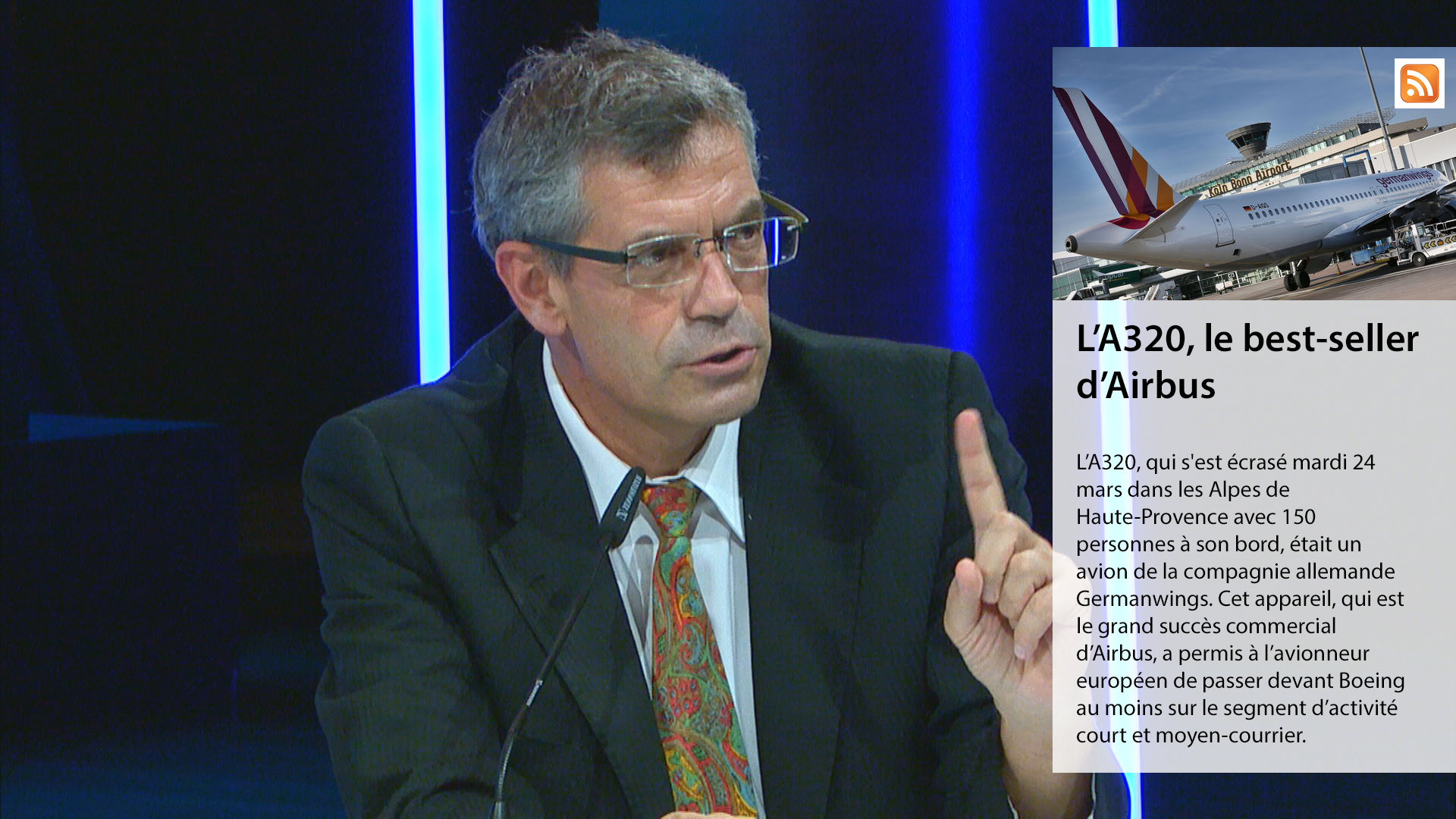RSS
The “RSS” title allows for the live embedding of the information feed.
Some examples:
Items
The text and images may be replaced by elements from the RSS feed. This is configured via the window  .
.
Data
On the right side, you adjust the various conditions for the appearance of items.
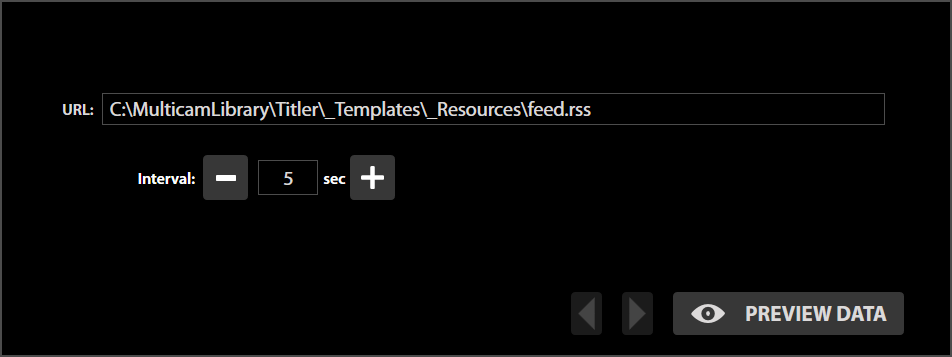
- URL: http:// Internet Address for the RSS feed file
- Interval: allows for the definition of the rolling time between each feed item
- Preview Data: allows you to preview the RSS feed received based on the chosen configuration.
You can also browse with the next / back buttons to look through the feed.
You have various variables coming from the RSS feeds which you can assign to objects, via the left-hand side:
Images:
- Item Image: Image included in the item.
- Logo: RSS feed logo.
If you would like to keep your image and you do not want to dynamically replace it, select the empty field in the drop-down menu.
Texts:
- Item title: Title of the item
- Item description: Text for the item
If you would like to keep your text and you do not want to dynamically replace it, select the empty field in the drop-down menu.